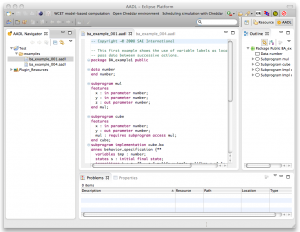AADL-BA-FrontEnd example wizard creates AADL projects with AADL packages. The later contain some interesting behavior annex clauses.
It helps people to become familliar with writing behavior annex clauses and to explore its syntax and semantic subtleties. Some examples contain deliberated errors to point some syntax or semantic rules. Don’t forget to add required property sets for the examples.
Open example wizad dialogue
- From the beginning of OSATE2
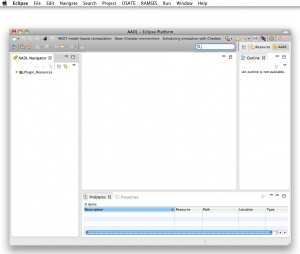
- Open the File menu and choose the Example entry.
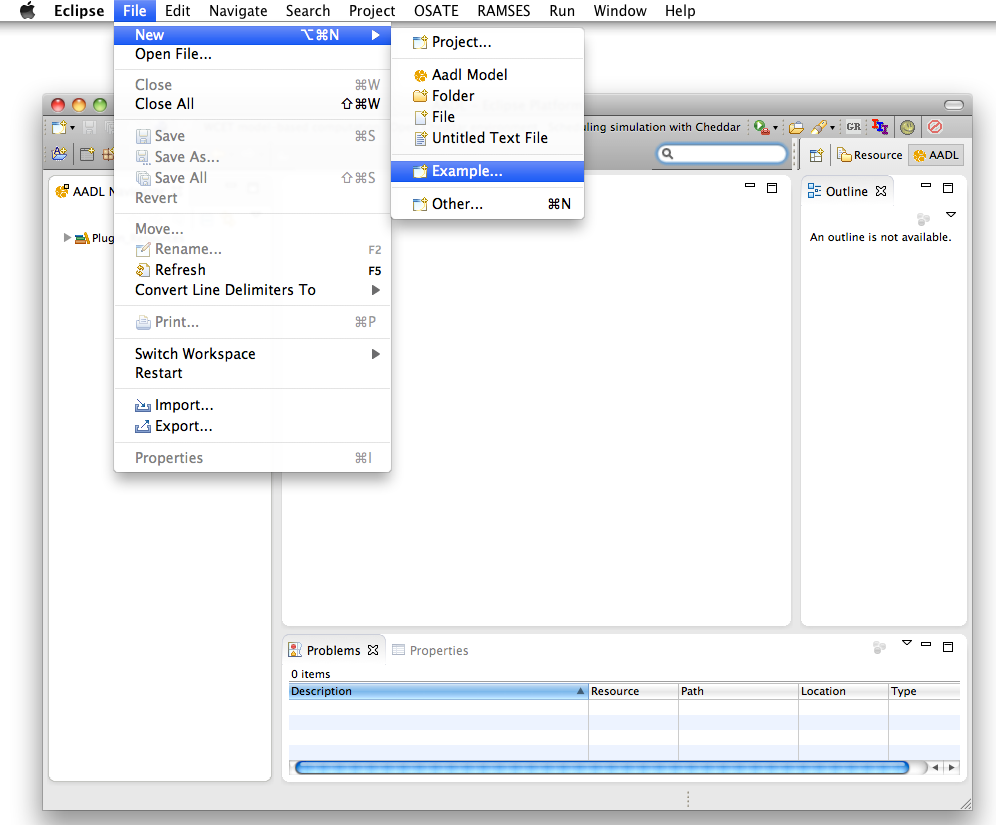
- Then select the Behavior Annex item in the AADL Examples category.
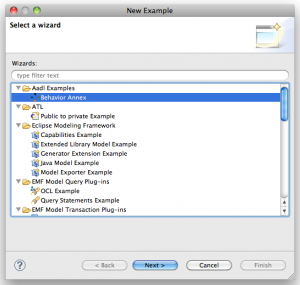
AADL Project configuration
- Following to the previous actions, the AADL-BA-FrontEnd example wizard dialogue is open. First enter the project’s name as shown below:

- Then expand the examples categories located in the available examples panel:

- Add examples to your project by double clicking on their name, which goes to the examples selected panel. Double clicking on the items of the examples selected panel remove the corresponding example from your project. The next button allows you to fine tune the predeclared AADL packages (not shown).

- Finally click on finish button to validate the project creation.