First download the Eclipse Modeling Tools 2023-03 package for your operating system from https://www.eclipse.org/downloads/packages/release/2023-03/r. Unzip and run the eclipse executable and install OSATE. To do so, we need first to install Xtext. The version used by OSATE is 2.12, whereas the one provided by Eclipse Modeling Tools is currently 2.10. Click menu “Help >> Install New Software” and add the update site http://download.eclipse.org/modeling/tmf/xtext/updates/composite/releases/ as illustrated in the screen capture below:
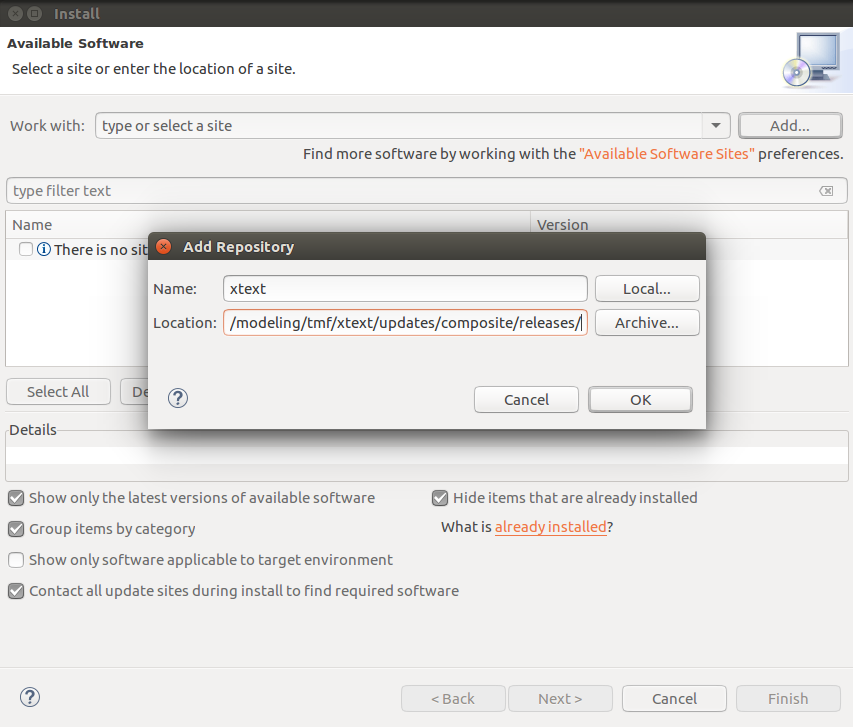
Only select the feature called “Xtext Complete SDK” from Xtext repository :
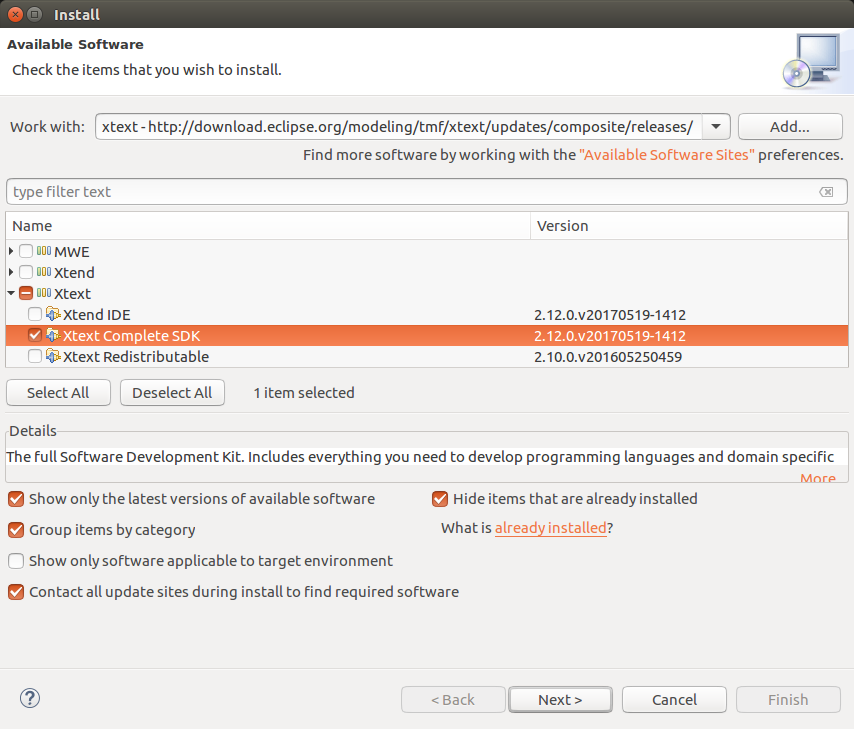
Then, add the OSATE update site by clicking menu “Help >> Install New Software” and adding the update site https://osate-build.sei.cmu.edu/download/osate/stable/latest/updates/ as illustrated in the screen shot below:
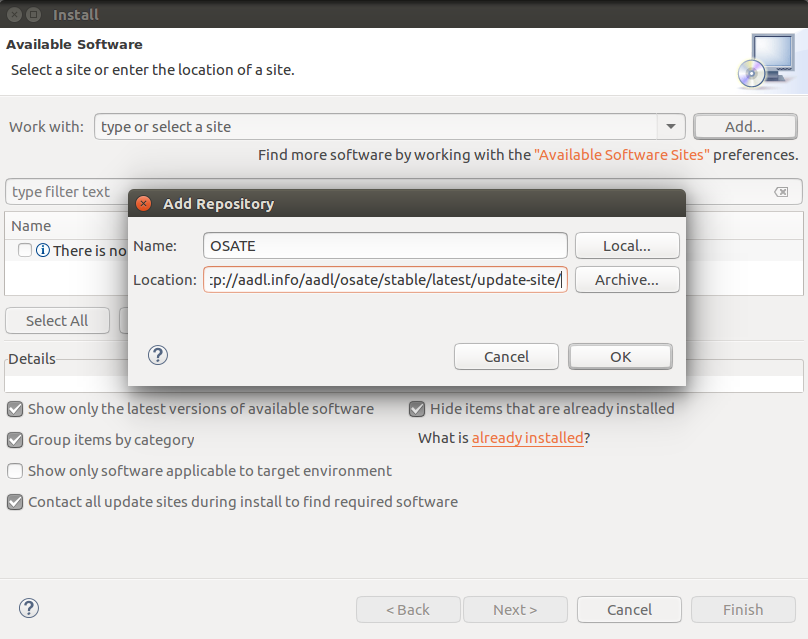
Select the following features in the screen shot below and complete the wizard using the defaults options.
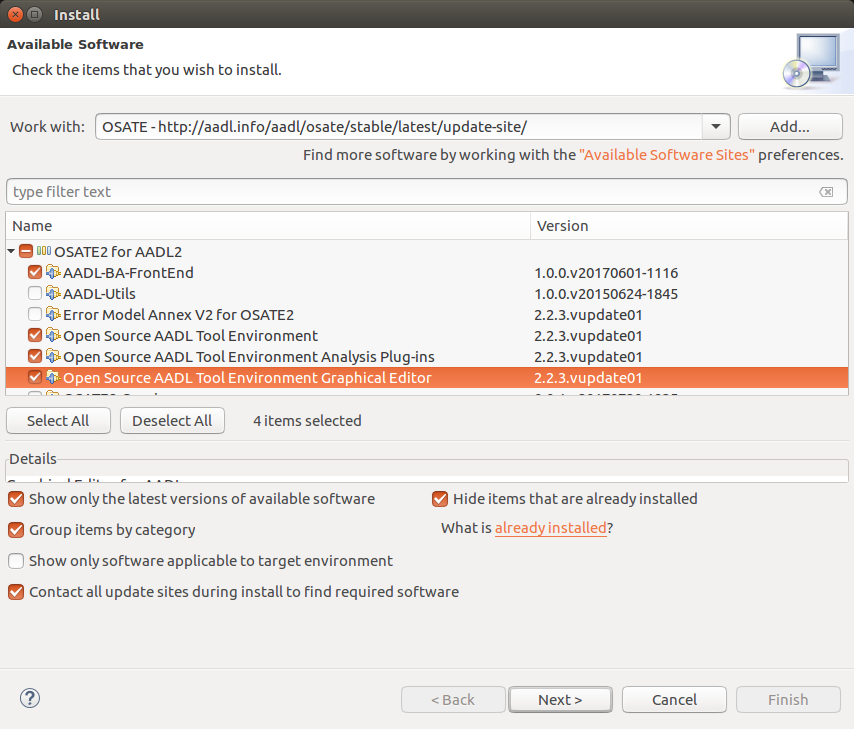
Finally, install RAMSES like previously, by adding the update site https://mem4csd.telecom-paristech.fr/download/update-site/:
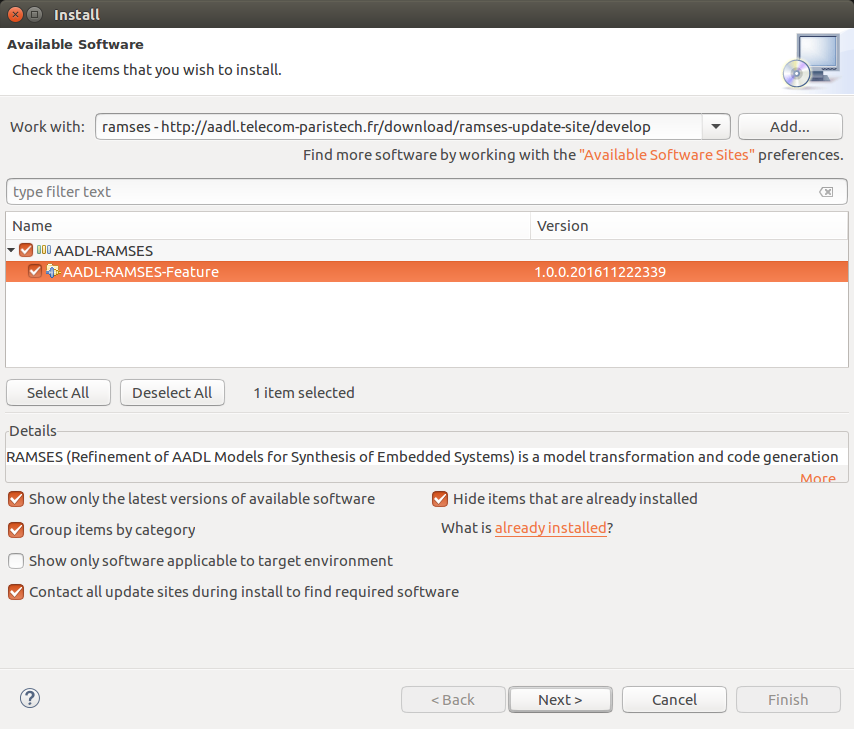
After restarting Eclipse, you should have a new button like following:
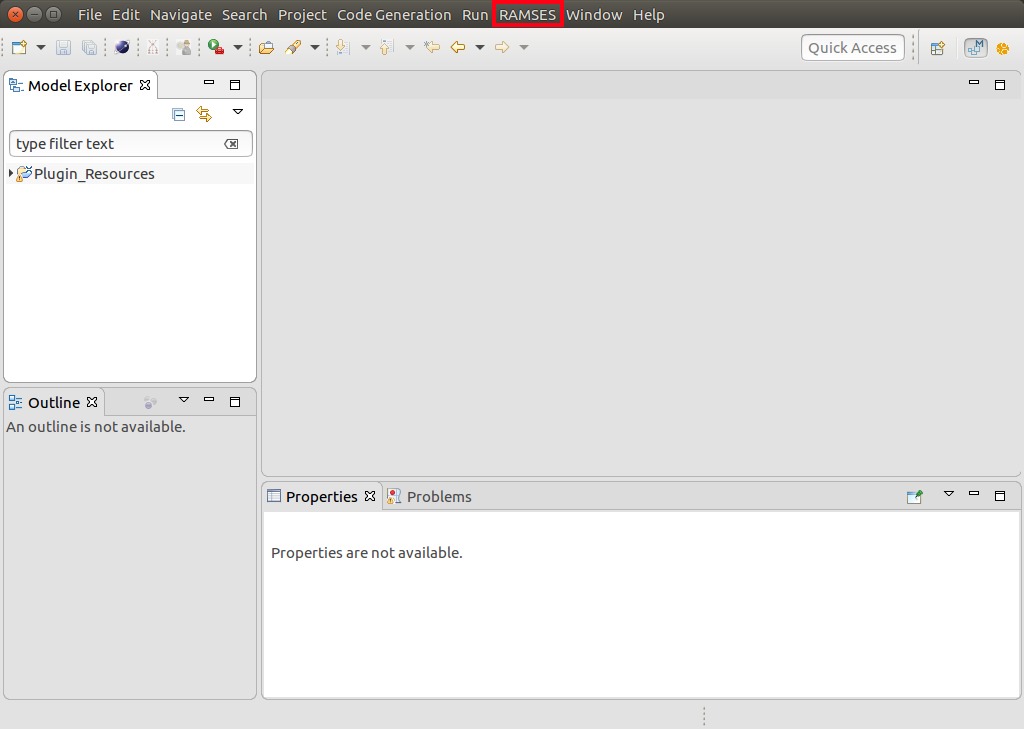
You can test your installation by running an example on the following link.